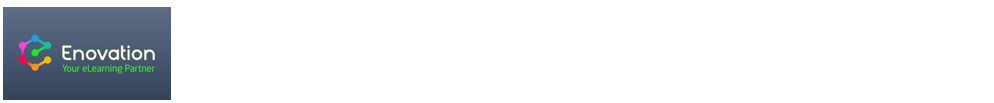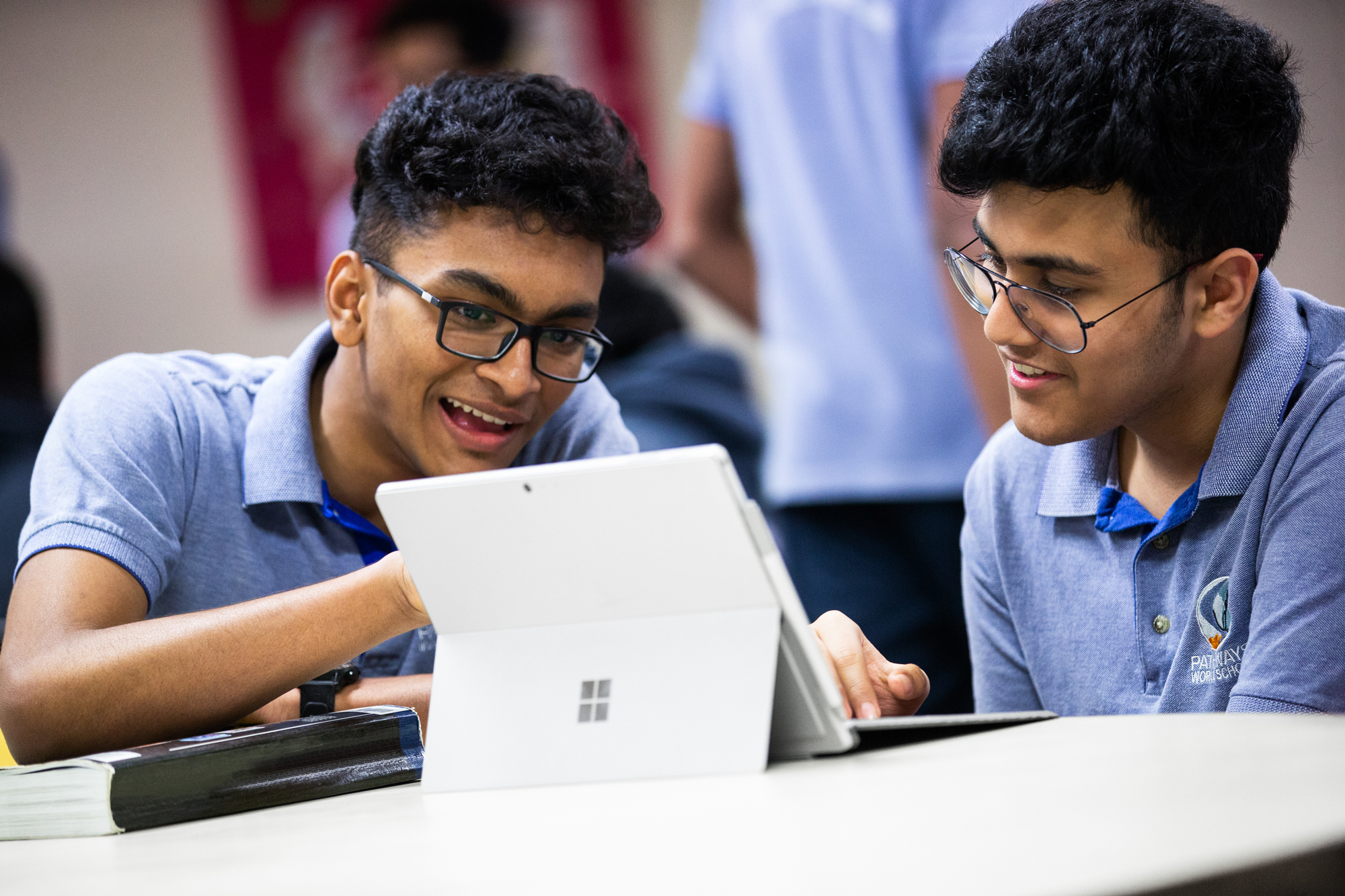Keeping educators and learners fully engaged in the flow of teaching and learning is next to impossible when your EdTech isn’t working together seamlessly. That’s why Microsoft is investing in integration with partner learning platforms—to ensure that both teachers and students have a great experience with our collaboration and learning tools.
Now, you can access to Microsoft Teams and OneDrive capabilities right within many LMS applications, letting you connect and collaborate via desktop, mobile, or web devices. We've worked with our LMS partners to create a suite of tools using the Learning Tools Interoperability (LTI) standard that brings the best of Microsoft directly into your LMS, including OneDrive LTI, Teams Meetings LTI, and Teams Classes LTI.
Canvas by Instructure now offers an improved and fully immersive Teams meetings experience in Canvas through a Learning Tools Interoperability (LTI) app, allowing educators to create and manage meetings, change meeting settings, and easily access meeting recordings from within Canvas. Canvas also has OneDrive LTI support. Additionally, Canvas enables educators to automatically sync their course rosters with Teams and supports the Class Teams LTI, allowing educators and learners to move between Canvas and Teams more easily in the context of their course. The integration will be free for Canvas users, with unlimited usage.
Learn more about the integrations between Canvas and Microsoft in the blog post, Better Together: Canvas + Microsoft 365 Transform Teaching and Learning.
Blackboard by Anthology has added OneDrive LTI support to Blackboard Learn, with Teams Meetings LTI coming soon. Class Teams LTI is available in the Ultra Course View, and OneDrive is available in Ultra and Original Course Views. Blackboard Learn enables educators to automatically sync their course rosters with Teams in the Ultra Course View. This allows educators and learners to move between Learn Ultra and Teams easily in the context of their course. You can find more details about our integrations with Blackboard by watching Better Together: Blackboard Learn Ultra + Microsoft 365 &Teams.
Moodle’s Enovation Solutions worked with Microsoft to enhance the Microsoft 365 Plug-ins for Moodle, so they sync and link Moodle courses for the Class Teams LTI. Microsoft also supports Class Teams LTI and Teams Meetings LTI in private preview for Moodle.
Microsoft Education team is also working closely with Open LMS, D2L, and Schoology by PowerSchool to make these powerful LTI tools available for their customers. No matter which LMS you use, Microsoft Education and our LMS partners are investing in building fully integrated learning platforms to ensure that teachers and students succeed in today’s modern classrooms.
And remember, there are lots of ways to find resources and help you learn about these tools. Learn how Teams and your LMS work better together, get a clearer understanding of our LMS integrations by watching Better Together: Microsoft 365 and Your LMS, and fill out the form for our onboarding team to assist you with deployment, provide guidance, and general announcements regarding the LMS LTI integrations.