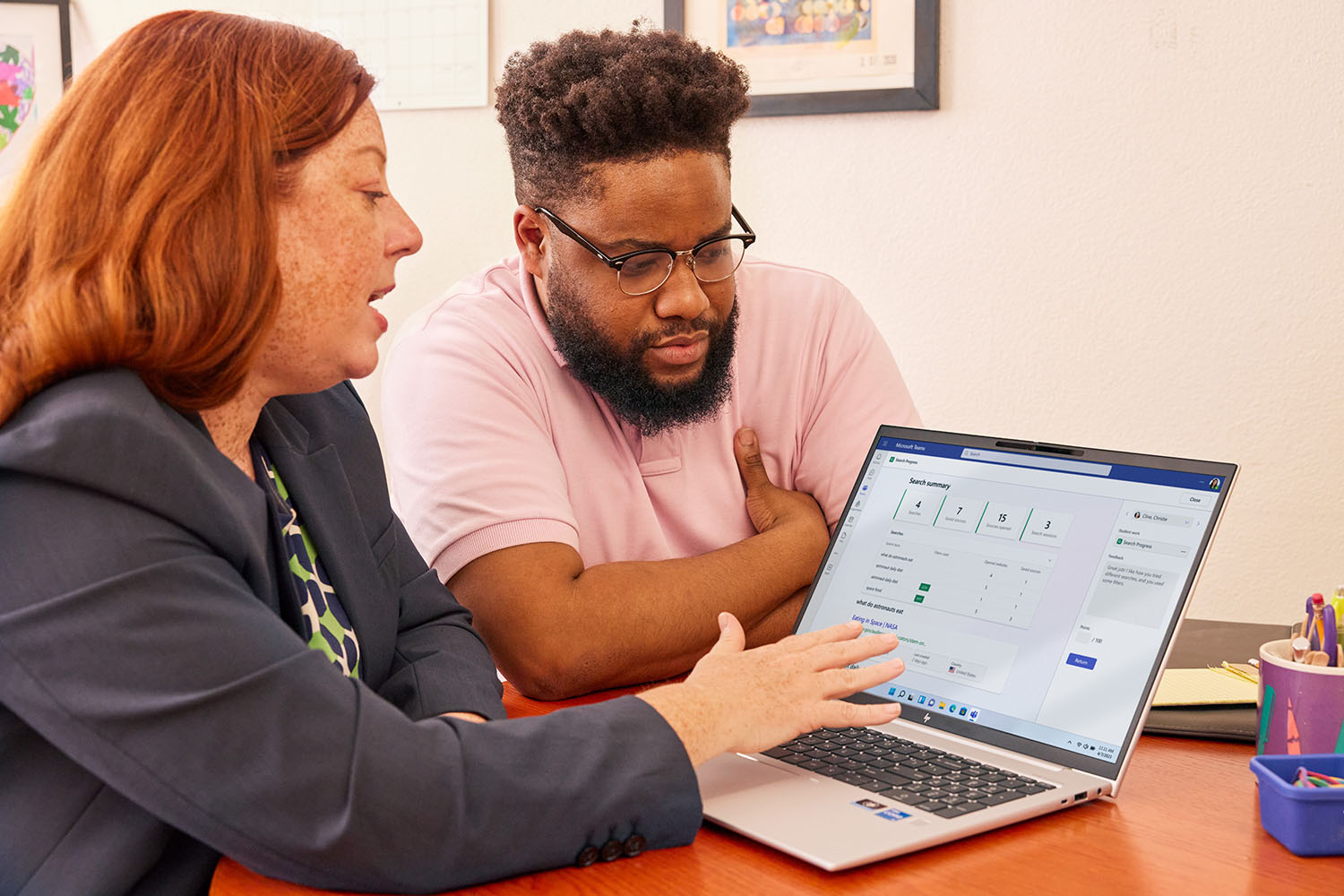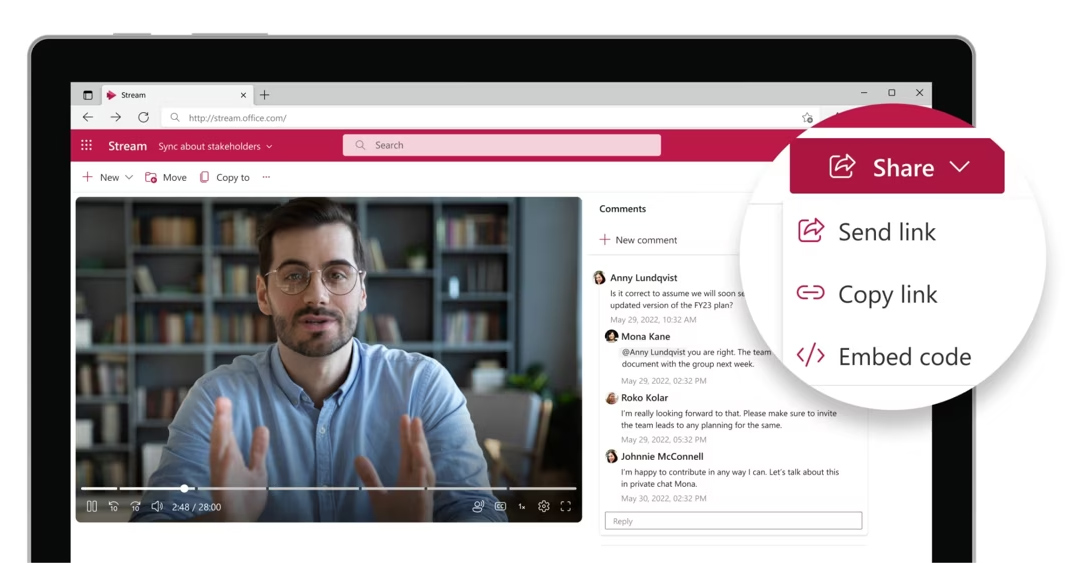We are excited to invite the education community to try the Microsoft Learn Educator Center. It is Microsoft’s centralized training and professional development platform where you can explore free resources for educators and learn about programs, professional development offerings, and Microsoft technologies that advance teaching and learning practices. Check it out for a variety of resources to assist educators, school leaders, and training partners in the changing education landscape.
The Microsoft Learn Educator Center has replaced the Microsoft Educator Center (MEC) as our new home for the education community. We spent the past year migrating your favorite courses and learning paths from the MEC. We have also expanded the content to include custom pathways to enhance your professional skills, provide free resources that support you along your skilling journey, and connect you with the content and certifications needed to enable students to develop 21st century skills for the jobs of tomorrow.
To ensure that your MEC achievements, certificates, and transcripts get migrated to the Microsoft Learn Educator Center, sign in using the same credentials you used on MEC. Once MEC is decommissioned on May 1, 2022, you have up to one year to migrate your MEC achievement records to the Microsoft Learn Educator Center, as long as you sign in with the same credentials you used on MEC.
You can use the Microsoft Learn Educator Center to:
Find and discover more than 360 modules, 21 learning paths, 80 modules, and 11 product pages. Educators and school leaders can easily search and discover all available learning content through the Browse page. It provides the ability to search and filter results by different tags, including:
- Job role: educator, school leader, and student
- Level: beginner, intermediate, and advanced
- Products: Microsoft Teams, M365, Minecraft, Immersive Reader, and more
Experience Microsoft Learn's instructional-based design, which includes principles that support the integration of technology into the teaching and learning environment for improved student outcomes.
Personalize your learning experience and share it with colleagues, students, and parents through Learn Collections, which allows you to curate a custom collection of content and share through social media platforms or a unique URL. Through your profile, you can create, name, manage, and share your collections.
To participate in the launch of the Microsoft Learn Educator Center:
Sign in with the same credentials you used on MEC. If you do not yet have a Microsoft Learn profile, you will need to create one.
Once sign-in and profile creation are complete, you will be presented with a modal asking if you would like to move your data to the Microsoft Learn Educator Center:
- If you accept, your achievements, certificates, and transcripts will be moved to your Microsoft Learn profile.
- If you do not accept, you can choose to delete your data.
To familiarize yourself with the new Microsoft Learn Educator Center, we recommend taking the new Navigate Microsoft Learn for Educators and School Leaders module (i.e., course).
Browse around, take a few modules, and explore different learning paths. Check out your progress in your MEC profile.
Sign up for our education newsletter.
We look forward to having you join the community of educators on the Microsoft Learn Educator Center!