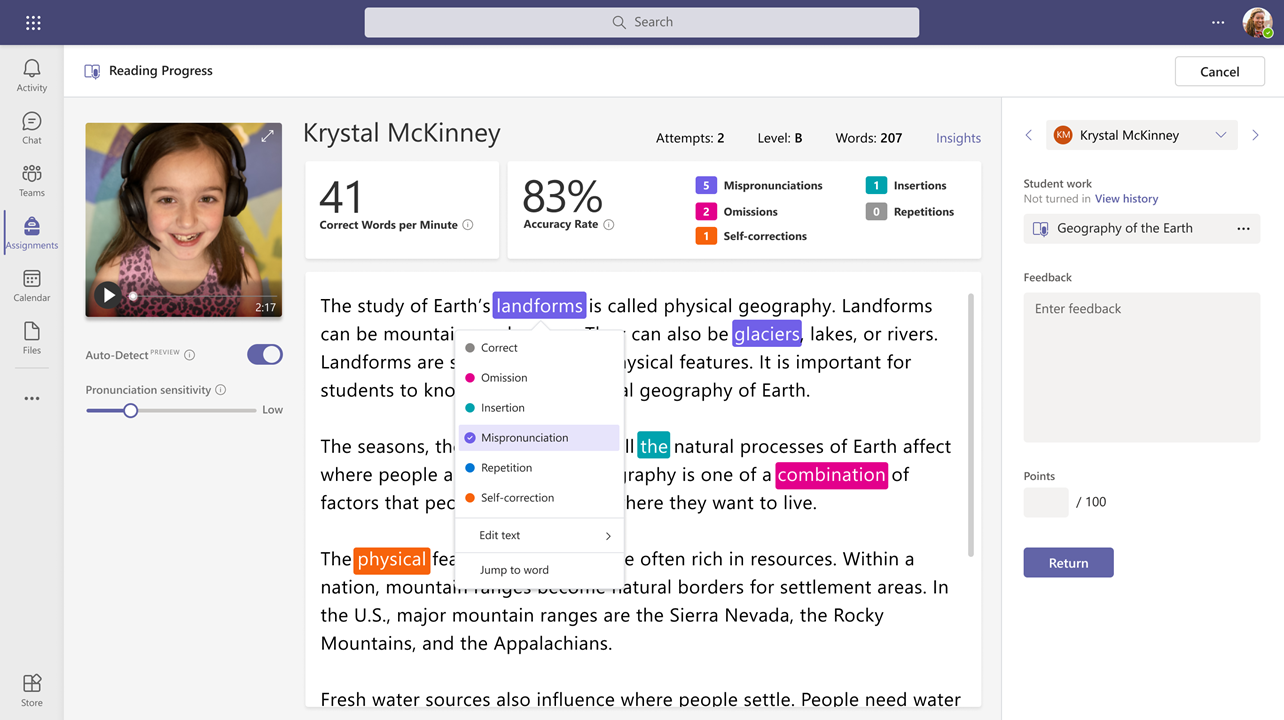Every day, we work to adapt our tools so that each student has the support and resources needed to thrive in the classroom and beyond it, too. One big part of this is Microsoft Teams, the education platform where we’re always innovating to support students and teachers alike.
With our latest updates to Microsoft Teams, we continue to broaden access to tools that help teachers better identify and support students’ needs. Below, we’ve highlighted some of the updates we’re most excited about:
New Assignments and Grades report in Education Insights
Students need support now more than ever, and identifying those who need more attention is critical for educators. That’s why we’ve made it easier to do with our updates to the learning progress data educators can get through the Education Insights app in Microsoft Teams.
The new Assignments and Grades report in Education Insights in Teams is more comprehensive now. It provides additional data about students’ progress, including their grade trends, categories, and group assignment information. And teachers can use the class overview to zero in on data specific to a student or assignment, or to compare a student to the entire class.
The app can also provide information about which assignments students may be stuck on, enabling teachers to consider class workload and offer support to those who might be struggling. And with new Teams color coding, teachers can better manage their time since the app allows them to easily see who has already viewed their posted learning content, who has turned in assignments, and who needs to revise work.
Teachers can also gain more insight into what is or isn’t working best in their curriculum. They can now easily filter by category to identify which types of assignments students are most successful at or engage with most, and then use these insights to determine if their curriculum needs adjusting.
All this data can help educators identify where they’ve been most impactful and how they can innovate to drive class progress.
Try out these new features today by navigating to Teams and selecting the Insights tab. Then, go directly to the Assignments report to access all this important information about your students’ learning progress. And stay tuned for more features on the way. Rubrics will soon be rolling out in Assignments so that you can connect them to Insights. There will also be visual breakdowns of grading to help teachers identify topics to re-teach or reasons for celebration. And for educators who frequently attach resources for students to engage with, there will soon be a “resources accessed” tab to visibly show which resources students are currently using.
Immersive Reader for PowerSchool Unified Classroom Schoology Learning
Immersive Reader, the digital learning tool from Microsoft that helps students improve their reading, is now even more inclusive and accessible. Microsoft is making the tool freely available to all PowerSchool Unified Classroom® Schoology Learning customers.
Schoology Learning streamlines all the digital tools and content that teachers and students love, for a simpler and more connected learning experience. Since we launched Immersive Reader as a Cognitive Service to all partners in 2020, a top request from educators and schools has been to integrate with Schoology Learning. With the addition of Schoology Learning, content within Assignment and Pages will be even more accessible for learners of all abilities.
Want to dig a little deeper?
Visit the Educator's guide to Insights in Microsoft Teams, and review the learning module Leverage data for action with Microsoft Education Insights. Get the full picture of how Immersive Reader works, watch the interactive guide, and get started on the various learning paths. Or if you’re simply looking for more ways to support students using Microsoft Teams, check out some of the other updates.