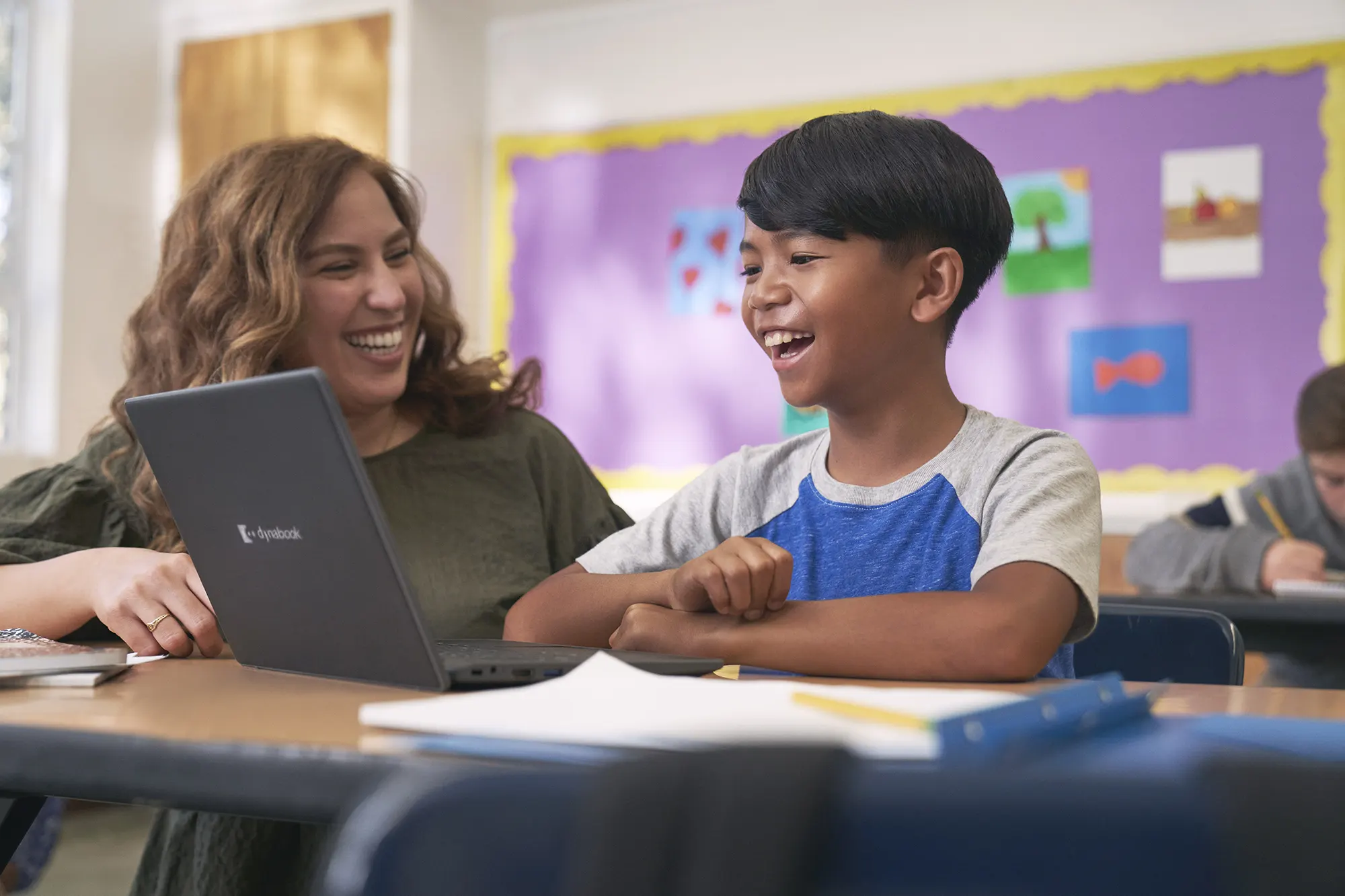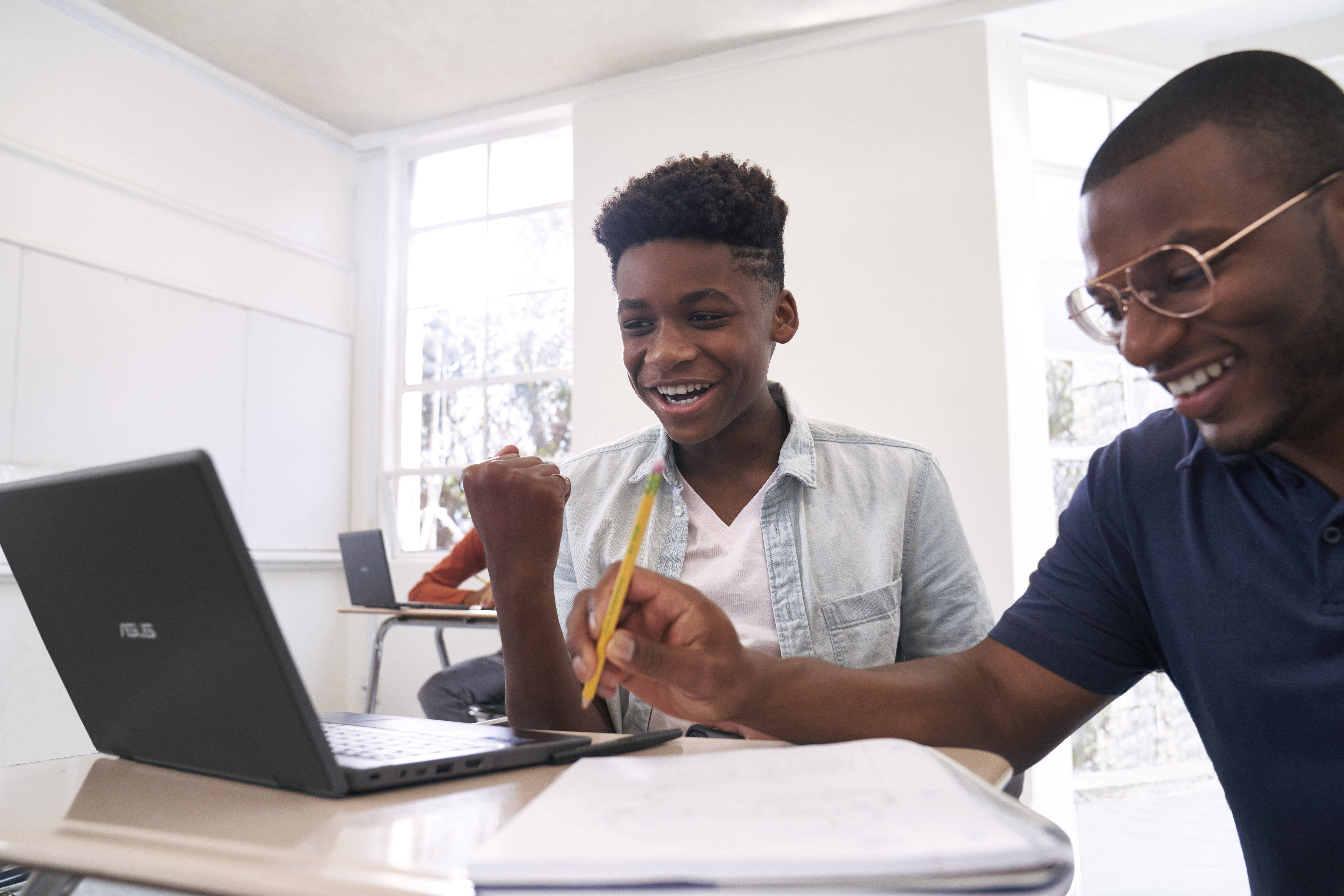Education has evolved significantly over the past three years, and so have the needs of educators, students, and institutions. Educators need time-saving workflows, students need access to classroom content wherever they are, and institutions need the seamless integration of these LMS experiences.
While Microsoft 365 and Learning Management Systems (LMS) have often complemented each other, we are excited to share new integrations with our LMS partners that will further enhance workflow and make content more easily accessible.
New and improved Microsoft 365 Learning Tools Interoperabilities (LTIs) are now available with the following LMS partners:
- Canvas
- Blackboard Learn
- Moodle
- OpenLMS
- Brightspace by D2L
Your LMS + Microsoft 365: Better together
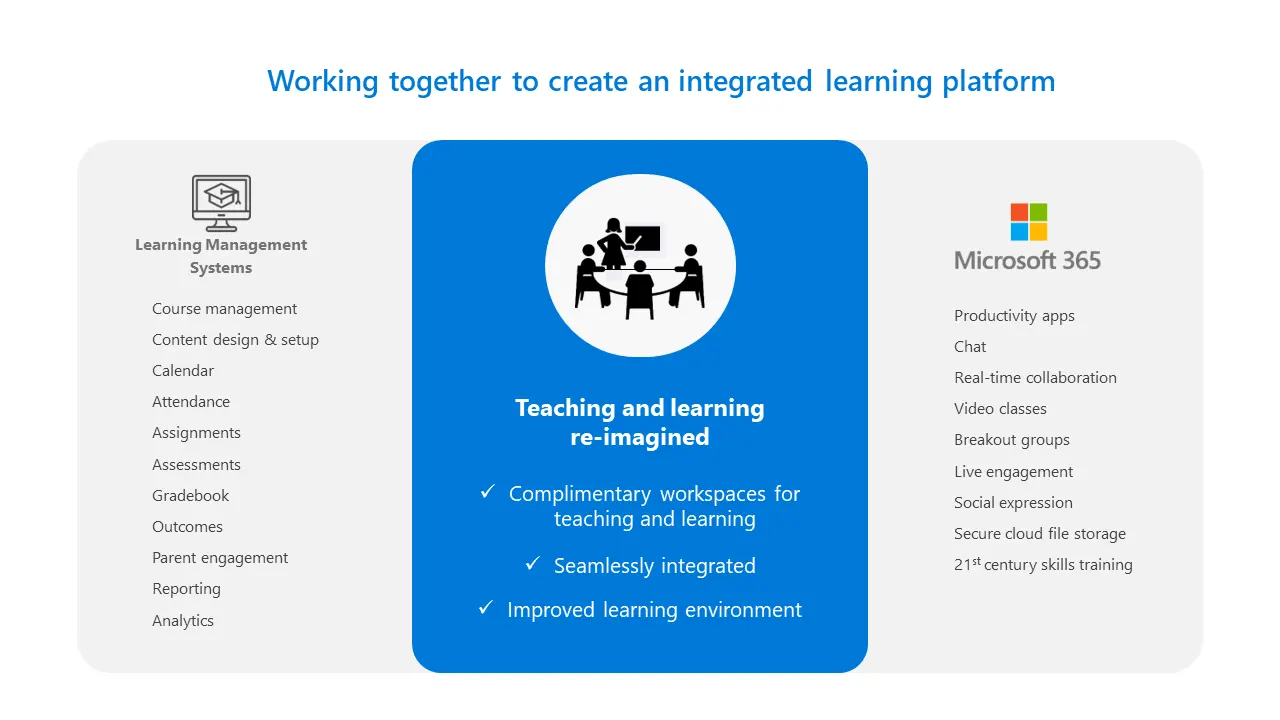
We know your LMS is key to your course management and much more. Using Microsoft 365 in conjunction with LTIs, you can super-charge both your experience as an educator and students’ experiences with seamless integration and collaborative capabilities. Microsoft 365 provides file collaboration through OneDrive, online meetings, asynchronous chat through Microsoft Teams, and other essentials. Bringing your LMS and Microsoft 365 together will save you time: Everything you need is now in one place.
OneDrive LTI
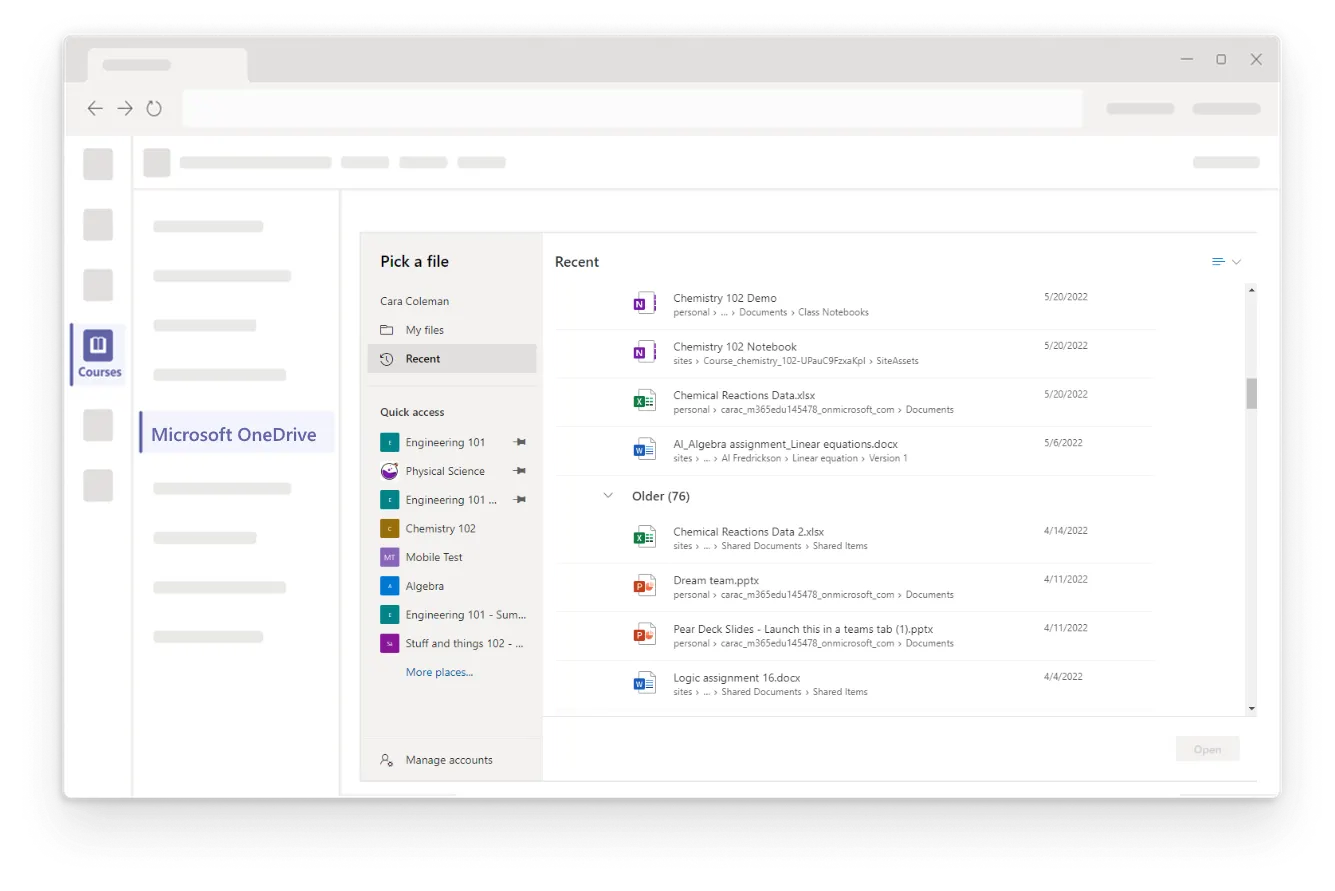 The OneDrive LTI app (LTI 1.3) allows educators and students to create course content, complete assignments, and collaborate using OneDrive and Microsoft 365 – all without leaving the LMS.
The OneDrive LTI app (LTI 1.3) allows educators and students to create course content, complete assignments, and collaborate using OneDrive and Microsoft 365 – all without leaving the LMS.
Here are a few benefits of the OneDrive LTI app:
- It integrates with assignment, collaboration, and grading workflows.
- Educators can add Microsoft files to course content and assignments.
- Students can work on Microsoft document assignments and collaborations.
- It provides simultaneous support for multiple OneDrive accounts.
- The user experience has been updated to include a new OneDrive picker and new Microsoft viewers and editors.
- NEW: It provides access to Teams sites and shared files.
The new OneDrive LTI app is supported in Canvas, Blackboard Learn, OpenLMS, and Brightspace.
Teams Meetings LTI
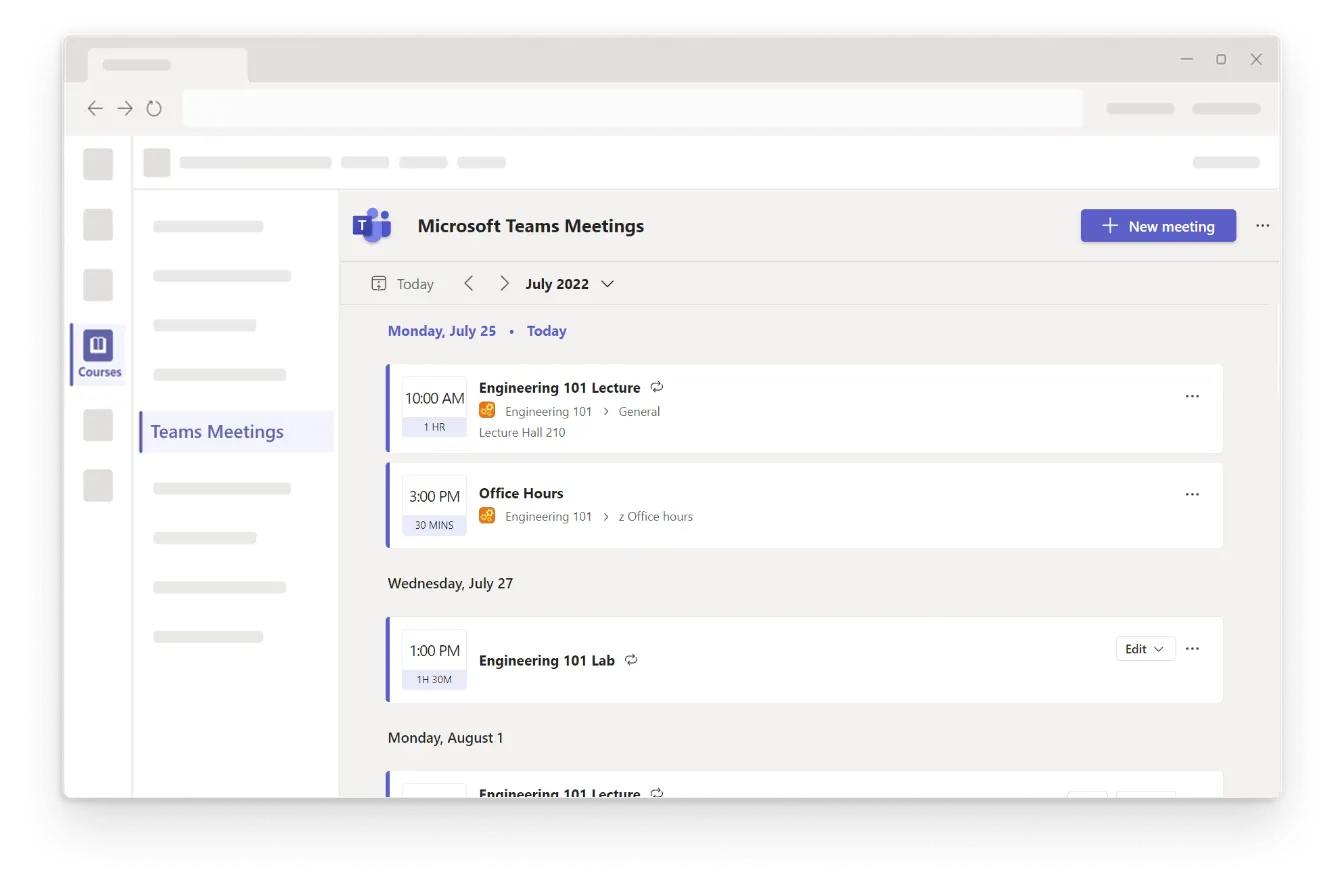
The improved Teams Meetings LTI app will help both educators and students more easily integrate class meetings into their course work. Users can:
- Schedule individual or recurring meetings within the course in the LMS and set meeting options (based on tenant policies)
- Join or edit the details of a Teams meeting from the course in the LMS (deep link into Teams)
- NEW: Schedule channel meetings associated with a Team
Soon, users will be able to access previous meeting artifacts within the LMS course, including chat, recordings, transcripts, and attendance reports.
The new Teams Meetings LTI app is supported in Canvas, Blackboard Learn, Moodle, OpenLMS, and Brightspace.
Class Teams LTI
With the new Class Teams LTI app, educators and students will be able to seamlessly navigate between Teams and their course in the LMS. Educators can create a Class Team to supplement the LMS course in a few clicks, adding collaborative capabilities like messaging, meetings, and much more.
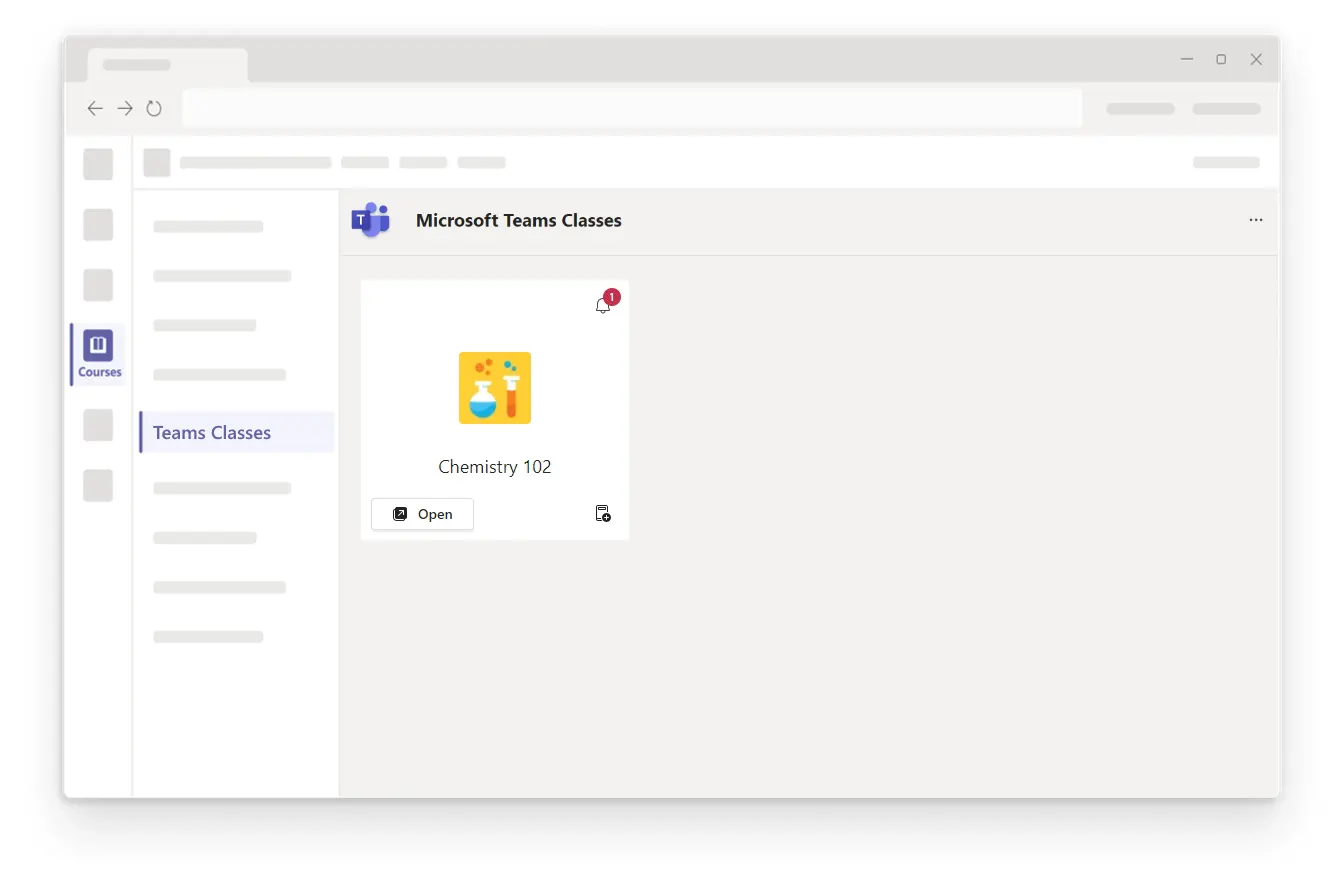
Additional capabilities:
- The app allows an educator to create a Class Team with the proper user roles within an LMS course using the enrollment roster. It allows users to follow Teams admin and LMS privacy policies during Class Team creation.
- It lets educators and students access their Class Teams within the LMS course or Teams.
- It provides support across desktop, mobile, and web platforms.
- NEW: You can see Teams notifications in the LMS.
- NEW: You can create Teams posts within the LMS.
The new Class Teams app is supported in Canvas, Blackboard Learn, Moodle, and OpenLMS.
Contact our Microsoft LTI team to learn more about the new and upcoming integrations. Our customer success team will reach out with more information and can provide 1:1 assistance with deploying the LTIs.