Summer is finally here and that means it’s time for educators everywhere to pause, take a much-deserved break, and relax! Since we know that many of you are eager to explore new things over the summer, we’ve put together a curated list of free resources and training from Microsoft Learn Educator Center to inspire you to learn at your own pace, anytime, anywhere.
Your learning, your choice
From exploring tools that help prepare students for the future to developing a better understanding of accessibility in the classroom or data-informed decision making, Microsoft Learn Educator Center has the interactive lessons you need to dive deep into learning. Check out any of the easy-to-navigate learning paths or modules from our curated list based on what you want to learn.

Teacher using a tablet device.
Prepare students for the future
To prepare students for their futures, we first need to equip ourselves with the necessary tools and knowledge to guide them on their path to success. Learn about solutions that can save you time, individualize student learning, and set students up for future success. Check out these trainings to learn more.
1. Develop search strategies that students can use on any search platform and build information literacy skills with Search Coach and Search Progress.
2. Build social and emotional skills in your classroom community with Reflect to build a safe place and appropriate scaffolding that help students learn to talk about their emotions.
3. Support reading fluency while freeing up time for active instruction through independent reading practice, educator review, and educator insights with Reading Progress.
4. Use math tools in OneNote to build student perseverance, personalize learning, and develop independent mathematicians.
Accessibility and inclusion
Creating an inclusive and accessible learning environment for all students is critical for learning and engagement. Learn how to build a solid foundation for inclusive learning by understanding the principles of accessibility.
5. Build the foundation for inclusive learning by exploring accessibility principles and Microsoft tools that support each principle.
6. Empower every student with an inclusive classroom by creating accessible and personalized experiences that allow students to unlock their full potential and address diverse needs.
7. Transform the way you support learners with dyslexia by deepening your understanding of strategies and solutions and exploring technology tools that help learners.
Data-informed decision making
Data plays a crucial role in informing classroom, school, and district decision-making processes and driving positive outcomes for students. Harness the power of data and turn it into actionable insights to take your teaching to the next level.
8. Leverage data to inform decision-making, identify trends, proactively monitor student activity, and take action with Microsoft Education Insights.
9. Use Education Insights Premium to identify trends, turn class data into visualizations, and create targeted support for all students.
Explore Minecraft Education’s Teacher Academy
10. Looking for ways to engage learners using Minecraft Education? Join us for a free instructor-led, online professional learning that takes place over 4 one-hour sessions in July or August. These sessions focus on using Minecraft Education as a teaching and learning tool to support strong pedagogical practices in the learning environment. Sign up today! Busy summer? Can't commit to live events? Check out the on-demand Minecraft Education: Teacher Academy learning path to learn on your own.

Infographic from the Minecraft Education: Teacher Academy course
Take your learning further
We also offer multiple Microsoft Educator programs. Unlock badges and consider becoming a Microsoft Educator Trainer or Microsoft Innovative Educator Expert. These programs focus on best practices for teaching and learning in an inclusive and accessible learning environment while exploring how Microsoft tools can be integrated into your classroom to build students’ skills and well-being.
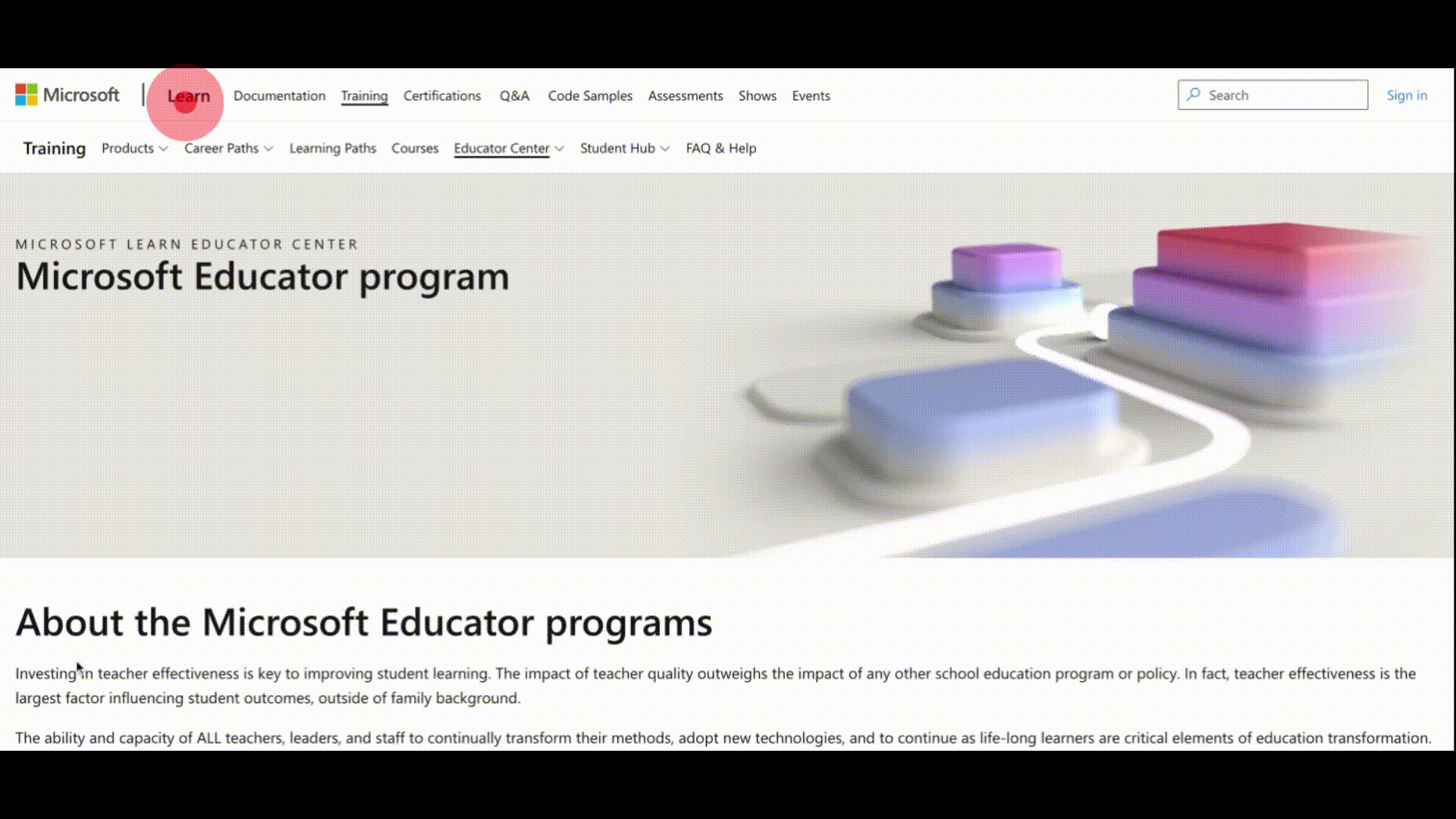
User interface of Microsoft Educator programs
Dive into learning with Microsoft Learn Educator Center and embark on a journey of continuous learning to set your students, and yourself, up for success next school year!




